Pandoc:将Markdown转为Beamer
-
Pandoc is a universal document converter! It is a Haskell library for converting from one markup format to another, and a command-line tool that uses this library.
-
Pandoc document: https://pandoc.org/#
-
Here, I'll introduce how to convert my daily markdown notes into Beamer for weekly presentations.
General usage
pandoc -f markdown -t beamer -o OutputFile -s InputFile
- -o specified the output file;
- -s indicated outputting the completed file.
Beamer structure
In default configure, every content under a first head (# first head) will be converted into one frame (slide).
Also, it can be customized by --slide-level n, where n is the level of heads.
Customize Your Beamer
Suggest to use meta-data that define in markdown.
---
fontfamilyoptions: UTF8
fontfamily: ctex
theme: Warsaw
title: 'this is a title'
subtitle: 'this is a subtitle'
author: Huang Hao
institute: Tianjin University
---
Example
- one of list
- one of list
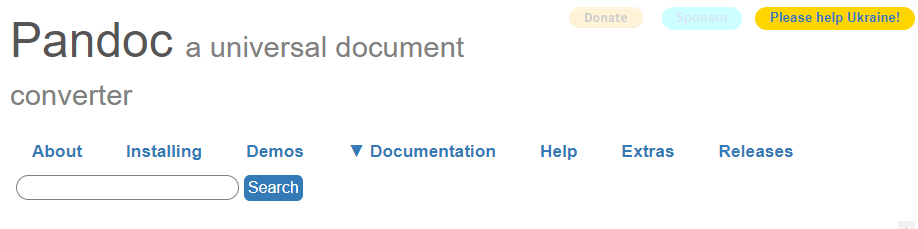
Let's test a Figure. $$ E=mc^2 $$ Also a Equation.
Notifications
-
When you are using Chinese in Beamer, make sure that:
\usepackage[UTF8]{ctex}and XeLaTeX compiler is used. -
check the variables: pandoc -D beamer > template.txt.
check out the result of this markdown file: